The Acer Predator Helios 300 Gaming laptop is truly one of a kind. It ranks high on the list of popular gaming laptops. The popularity is in no way not true. The laptop is one of the best sellers because of various factors like:
- Affordability
- Reliability
- Speed
- Display
FEATURES OF THE HELIOS 300
- Furthermore, what’s great is that Acer has recently provided an update for the Helios 300 Gaming laptop. This update has improved upon the display, processor, and graphics leading to better performance.
- The best part about this incentive is that you enjoy the better display and graphics at a good speed without paying much and at the same price.
- Acer has engineered the Helios 300 to create visuals that make you feel like you are right in the game, playing and defeating your enemies.
- The speed of 144 Hz provides an excellent refresh rate.
- Furthermore, the overdrive response of 3ms2 on the display screen makes you enjoy the real in real life.
- The 9th Generation Helios 300 has the i7-9750H 6-Core Intel Core processor.
- Acer has equipped it with NVIDIA GeForce GTX 1660 Ti Graphics which, as stated before, transport you to the virtual world. The Ti here is indicative of the wonderful Turing architecture.
- This has led to a boost in the performance with games working like Apex Legends and Fortnite working without slowing down, and glitches. This visible improvement is just the tip of the iceberg.
- Acer has made available a range of Helios 300 with different specifications like the difference in storage (64 GB, 512 GB), the screen size (15.6 inches, 17.3 inches, etc.). Price varies according to the model you choose.
PROS AND CONS OF THE ACER PREDATOR HELIOS 300 GAMING LAPTOP
- FOCUS ON: DESIGN OF THE HELIOS 300
The Acer gaming laptop 300 lacks in the design department, with the developers making no significant improvements in this arena. It is quite similar to earlier versions. It is a bulky gaming laptop. It weighs 5.29 pounds and has the following dimensions 14.23 x 10.01 x 0.9 inches.
PROS
- STRONG AND STURDY
However, its weight is not a complete drawback. Its weight and 0.9 inches thickness imply that it is sturdy and will not break easily. The laptop cover and body in their entirety are strong and of good quality.
- PREDATOR GAMING DESIGN
What you should also consider about the laptop is that its design showcases the predator style that it proclaims in its name. The Acer Helios 300 has some structured silver vents and an angular lid that are exemplary subjects of the predator gaming make up.
- SLIMMED DOWN BEZELS
Also, Acer has slimmed down the bezels on the sides. This not only gives a modern look, but also improves the gaming experience by way of a wider screen and thinner side bezels.
- ATTRACTIVE KEYS, TRACKPAD
The black gaming laptop with the blue colored keys, trackpad, and lid make up for the weighty gaming laptop. They give an attractive look to the laptop.
- CONSTRUCTION OF THE HELIOS 300
Another great thing about the Helios 300 is its metal composition. The top that is the back of your screen is of metal. So are the keyboard and the touchpad and the area surrounding. Usually, the back end of a laptop is of plastic, but, here it is metallic. So, in the case of overheating, it does not turn into a really hot device.
Only the side bezel is plastic.
CONS
- Bulky
Moving forward, when one glares at the laptop through the lens of comparison, it disappoints compared to its competitors, like the ones Asus and Razer Blade have made. Also, the Dell G5 SE Gaming Laptop, another competitor, is of a similar size.
- FOCUS ON: DISPLAY OF THE HELIOS 300
PROS
- A GOOD REFRESHING RATE
The Acer Gaming laptop comes with a refreshing rate of 144 Hz. Acer has made recent updates to the Helios 300. This has raised the refreshing rate from the earlier 144 Hz to the 240Hz.
To a gamer, this speed is a blessing. Especially when one is playing a fast-paced game like Counter-Strike, a good processor with an excellent refreshing rate is a blessing in disguise.
- AN EXCELLENT OVERDRIVE RESPONSE
Further, as mentioned above, the response time is another thing that needs acknowledgment. The 3ms response time makes way for excellent visuals that appear at a faster pace. However, this fast pace does not seem rushed or haphazard. It is quite fluid.
- EXCELLENT GRAPHICS AND VISUAL QUALITY
Its resolution stretches to the maximal amount of 1920 * 1080 pixels. This makes it possible for viewers and gamers to have a full-on gaming experience with blur-free, clear, and bright visuals. The developers have certainly not compromised on the visual quality aspect.
CONS
- MISMATCH BETWEEN THE FRAME RATE AND THE REFRESH RATE
However, you may encounter frame tearing sometimes while playing the game. This is because while the display’s refresh rate is high, it does not align with the game’s frame rate. Thus, this mismatch leads to frame tearing. The lack of support for G-Sync also perpetuates this problem.
- FOCUS ON: THE KEYBOARD AND THE TOUCHPAD OF THE HELIOS 300
PROS
- TOUCHPAD AND ITS PLACEMENT
While you may think that since the gaming laptop is affordable, it would compromise on the keyboards and touchpads. However, the Acer developers do not compromise on these aspects.
The touchpad responds strongly and on time to your click. Furthermore, the touchpad has an edgy look. By way of an aluminum boundary around the touchpad, the developers have reinvented the conventionally boring laptop.
Further, Acer has placed the keyboard in the center of the keyboard and not the laptop. This makes for an easier play and reaches during games.
- KEYBOARD
In addition to the touchpad, we have the keyboard possesses two special keys integral to any game:
- Turbo
- Predator Sense
- BACKLIT RGB 4 ZONE FOR WASD KEYS
They have also placed a special backlit 4 zone part on the keyboard for:
- the WASD keys
- arrow keys
- the Predator Sense shortcut key on the number pad
This backlighting is the responsibility of Acer’s Predator Sense software.
- NUMBER PAD
It includes a number pad which is present on the right side. Besides the number keys, it also possesses a shortcut key that connects a gamer to the Predator Sense gaming program of the Acer Helios 300 and a power button.
- THE F1 KEY
The F1 key button is a dedicated button on the Helios 300 for switching to turbo mode. When you do press the F1 key, the button activates turbo mode. The turbo mode increases the fan speed and performs other similar operations to boost up the system performance and drive the gamer to a win.
CONS
- LACK OF MACRO KEYS
The keyboard of the Helios 300 is pretty simple when compared to its contemporaries. However, it lacks macro keys that a pro gamer needs for programming.
- LACK OF FINGERPRINT READER OR IR CAMERA
Its touchpad is not equipped with a fingerprint reader or an IR camera for that matter. Thus, this leads to no Windows Hello login.
- FOCUS ON: PORTS OF THE HELIOS 300
PROS
- STRUCTURED AVAILABILITY AND WIDE ARRAY OF PORTS
Acer has equipped the Helios 300 gaming laptop with all the ports a gamer could need. The ports are as follows:
- The left side comprises of the following:
- Port for Ethernet
- USB-A ports (2 in number)
- Port for headphones
- The right side comprises of the following:
- Another USB-A port
- USB-C port
- Port for HDMI or Display
- ADDITIONAL PORTS FOR KEYBOARD, MOUSE OR EXTERNAL SCREEN
There are additional ports on the side for you if you want to plug in a keyboard or mouse or any other external device. Furthermore, you can experience an out of the world gaming experience if you connect the laptop to an external screen. There is a port for that, as well!
- PLACEMENT OF THE POWER JACK
Also, the power cable port is on the back, which makes for a cleaner space around the gaming laptop.
CONS
- CROWDED SPACE SOMETIMES
However, the only drawback is that it becomes crowded at times. The location of the display output is a bit problematic and should have been on the back. It also lacks Thunderbolt 3.
- FOCUS ON: GAMING EXPERIENCE
PROS
- AUDIO EXPERIENCE THAT TRANSFORMS THE REEL TO REAL
The Waves MAXX audio technology of the Acer Helios 300 makes it possible for the gamer to fully experience the game. The audio experience makes it seems as if you are actually out there on the game field.
- VISUALS
As mentioned above, the graphics and visuals are a bonus point. Combine together; they create a magical experience.
CONS
- AN OVERLOAD ON THE SENSES
You may turn to Turbo to drive the performative ability of the Helios 300 up. It may even help you improve your gaming experience.
However, the Turbo mode also creates noise, which can create an overwhelming effect on the senses when compared with the various audios (that come from the game). With the fan’s high speed and additional sounds from the laptop, the sounds create an inconvenience.
Added to these sounds is the cooling system, which makes roars like a high-powered engine and noisy audios from the game. While this may give you an immersive experience, it can also overwhelm you and affect your health.
Thus, be cautious when you play any game.
- FOCUS ON: BATTERY LIFE OF THE HELIOS 300
PROS
- INTEL OPTIMUS
Helios 300 has good battery life. The best part about the Helios 300’s battery life is the use of the Intel Optimus. This helps conservatively use the battery and cuts down on activities that could lead to battery overconsumption.
The Optimus helps in a balanced experience, in conclusion.
CONS
- TRADE OFFS IN THE DISPLAY TAB
When you switch to Intel Optimus, the gaming laptop erases some display settings for the Nvidia control panel. You may have to sacrifice these trade-offs in order to gain good battery life.
Also, some users have complained of the laptop having a battery life equivalent to the length of an entire movie and not working beyond that.
- FACTORS INFLUENCING BATTERY LIFE
It has a battery of 3720mAH. While this is more than the previous versions, the battery life is subject to factors like:
- Screen brightness
- Updates
- Background activity
- The amount of time you have been using the battery
However, power does not matter. You can always charge it, and the gaming experience is exactly the same.
- FOCUS ON: THE WEBCAM AND MICROPHONE
PROS
- WEBCAM IN DIFFERENT LIGHTING
The webcam has a resolution of 720 pixels. While it works well in dimly lit rooms, the light coming from the laptop lights up your face and makes up for the loss of light. Furthermore, if you want a better picture, remember to brighten up your room. The webcam will capture vibrant and clear videos.
- STEREO MICROPHONE
The microphone is sensitive, picks up your voice quickly, and helps to better the overall gaming experience.
CONS
- WASHED OUT AND DARKENED IMAGES
However, you may notice that the image has darkened a bit while you are in a well-lit room, or the image has washed out. This is very typical of webcams.
CONCLUSION
Lastly, the Acer Helios 300 laptop promises a good gaming experience. It is solid and sturdy. While it is bulky, the focus on strength makes up for it. The screen refresh rate is exceptional. The screen glare during daylight is minimal. It has a good storage capacity, but you might need to look at other sources, especially if you are an avid gamer. The Wi-Fi connectivity and use are great for your overall gaming experience. Further, it has an efficient cooling system in place.
However, the blue backlit keys make it impossible to see the keys while playing games at night in the bed. Also, the fans get very loud when the Turbo mode is on, which consumes battery very fast.
The laptop is an affordable choice and is worth every penny you shell out.